SAP S/4HANA Intelligent Enterprise implementations with SAP Activate are based on innovative technologies and business processes:
This overview is focused on the RISE business transformation service for S/4HANA public or private cloud editions. Starting with functional and project management related topics, followed by SAP Activate Cloud Architecture and Technology.

SAP's Activate Innovation service targets the implementation of new capabilities and business values for intelligent ERPs with characteristics like:
SAP S/4HANA Activate Innovation Pillars
S/4HANA transformation projects shall implement the SAP Activate methodology with best practices and tools, guided by specific roadmaps with details for S/4HANA Cloud RISE with SAP S/4HANA Cloud, private edition (PCE) and SAP S/4HANA Cloud deployment options.
The SAP Roadmap Viewer offers navigation through the SAP Activate methodology and Solution Manager project plan templates as download.
SAP Activate roadmaps are structured in phases (project stages), at least four quality gates with defined deliverables, workstreams, deliverables associated with multiple tasks (work to be performed) and artifacts (input or deliverable document or information of activities).
Workstreams are teams grouped by activity type with collections of deliverables (outcomes) like:
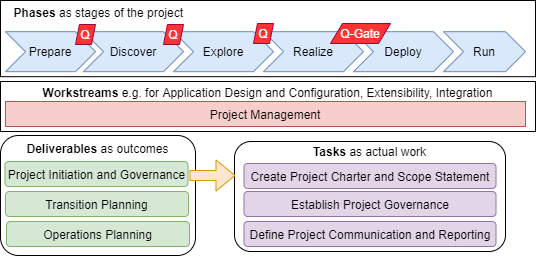
SAP Solution Implementation Roadmaps provide detailed descriptions of required implementation tasks with available accelerators and define deliverables for each phase.
Accelerators provided as downloads or web links help to perform workstreams tasks. Some examples are templates (e.g. for Chart of accounts, Organizational structures, Mapping SSCUI - Scope Item ID), examples, guides, preconfigured content or test scripts .
SAP Activate Best Practices Content
SAP S/4HANA offers Best Practices as pre-delivered business processes updated with each new release. The Best Practise Explorer helps discovering packages with scope items for public or private Cloud Editions.
Best practices content for S/4HANA Public cloud editions is included in each release and can be activated with the Central Business Configuration. Activitation of RISE S/4HANA [PCE Best Practices](#rise-s4hana-cloud-pce-business-content “RISE S/4HANA Cloud PCE Business Content“) is possible with the Solution Builder in the development system.
SAP Best Practices offer content for migrations and integrations. Migration content is available for non-SAP and SAP databases, with data validation rules and quality content to address poor quality or duplicated entries. API Business Hub integration content is suitable for out of the box integrations with SAP Cloud Integration and CIAS.
Scope items are specific parts of business processes and activatable instantiations of best practices. They are delivered with additional information like fact sheets (describing the business process including benefits and steps), editable process flow presentations (BLMN2), test scripts and setup instructions which have to be completed prior to test scripts.
Building blocks are self-contained and reusable entities of business content for S/4HANA Private Cloud editions. Building blocks contain configuration sets (groups of IMG activities) for specific business processes, with configuration guide and unit tests. Scope items are associated to building blocks with cardinality n:n.
SAP Activate Project Key Activities
The following diagram visualizes some key activities across RISE deployment options S/4HANA public and private deployment.
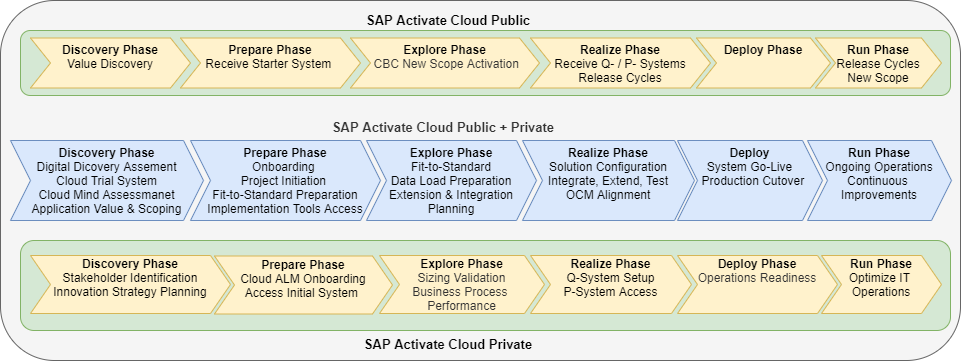
Some main differences between the transition approaches New Implementation and System Conversion are shown in the diagram below. These differences are mainly located in areas like custom value discovery, custom code handling, system setup, data migration and process design.
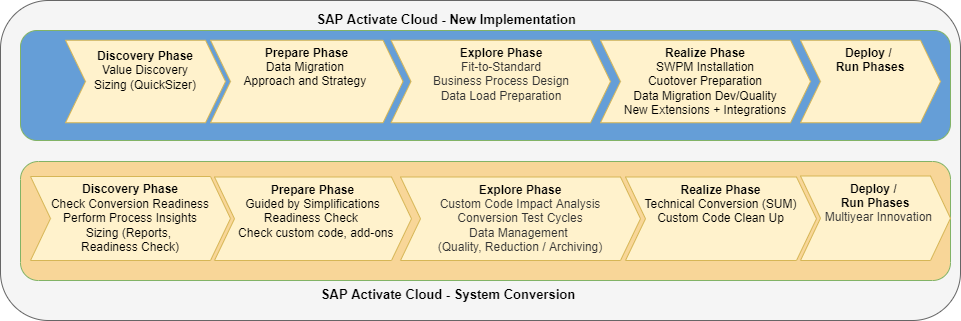
SAP RISE transformation bundles services for Software & Support, Infrastructure Management, Technical Managed Services in one contract.
The RISE offering includes:
Additional licenses are required for e.g. subscriptions of BTP or Business Network volumes higher than provisioned with RISE starter packages, Enable Now editing, Learning Hub
The Roles and Responsibilities document is part of the contract and describes the service catalog:
RISE S/4HANA Cloud projects start with the sales phase, from first contact and ends with the contract, where sales teams work together with cloud architects, technical experts and business contacts.
Main activities in the S/4HANA Cloud Activate Discovery phase are:
The DDA tool is part of the Brand Guardian Process, used for scoping during the sales cycle of the SAP Activate Discover phase. DDA helps to select the cloud product, which best fit to all required functionality.
The assessment captures customer's needs with selected countries and a list of known integrations and extensions. Based on the outcome, a decision can be taken between SAP S/4HANA Cloud or Private Cloud edition.
Fürther characteristics of the outcome report:
SAP S/4HANA RISE Activate Deployment Options
SAP S/4HANA RISE offers scalable public and private cloud deployment options for different system landscapes.
Private Cloud
Public cloud
SAP S/4HANA Activate Two-Tier Scenarios
Two-Tier Deployments enable different ERP systems at two layers of the organization. Helping companies to realize their faster growing business with end-to-end solutions across hybrid system landscapes.
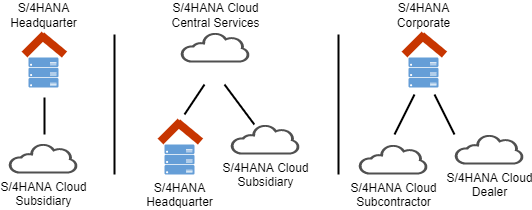
This approach allows organizations to standardize on one system, to meet functional and budgetary requirements. The second system enables maintaining flexible business functions.
Two-tier deployments increase the complexity of the IT architecture with additional integration requirements. Master data management and configuration need to be harmonized between systems.
Examples of two-tier ERP scenarios:
| Scenario | Standardized Cloud | highly-customized on-premise |
|---|---|---|
| Headquarter - Subsidiary | Headquarter | Subsidiary or spin-off |
| Central shared service | Rest of business | separate legal entities like finance or procurement |
| Ecosystem model | Headquarter | subcontractors or dealers |
SAP RISE System Landscapes
The table below compares public and private cloud deployment options.
Single contract for both options with same characteristics:
| Characteristics | Cloud, public and private |
|---|---|
| PaaS / IaaS / SaaS | managed by SAP |
| SLA (except Cloud bundle) | 99,7 |
| Technical managed services | SAP |
| Application Management service | by customer, partner or SAP (CAS) |
| Advisory and development service | by customer or partner |
| IaaS | Hyperscaler |
Differences between public and private cloud:
| Characteristics | Cloud, public | Cloud, private |
|---|---|---|
| Release Cycles | 2-system quarterly, 3-system twice a year | annual, starting 2023 two-year |
| Add-Ons | not allowed | solution extensions and certified add-ons allowed, third party add-ons managed by customers allowed with restrictions |
| Configuration | Guided Configuration SSCUI | IMG |
| Application Lifecycle Management (ACM) | SAP Cloud ALM components for Operations and Implementation | SAP Cloud ALM, Solution Manager e.g. with Custom Code Management (CCM) reporting, KPIs |
| Modifications | not allowed | allowed, but not recommended |
SAP S/4HANA RISE Activate Transition Options
System Conversion
S/4HANA System Conversion is the recommended option when implemented business processes already fit with the long-term strategy and can be taken over for reuse. System Conversions are guided by the simplification list and realized with incremental innovation projects.
The project duration is mainly affected technically by data size and custom code quality. Functionally the number of company codes, ledgers, operating concerns affect the project duration. Preparation activities have to check the compatibility of components, custom code and add-ons (using maintenance planner) with the target S/4HANA system.
Technically the one step (big bang) conversion of application and database retains existing configuration, custom code and historical application data.
Selective Data Transition is recommended to retain current process model with selective adjustments.
New Implementation / Greenfield
New Implementation is the only option to deploy S/4HANA in the public cloud.
Common functional, project management and linked technical key activities in the Prepare phase:
Some main tasks for Private Cloud Editions (PCE):
Project Management ensures to meet project requirements with planning, scheduling and tracking (time, budget, scope, quality).
Project roles with responsibilities:
The OCM workstream shall prepare for changes associated with projects and help to develop an innovation culture. Finding synergies with Customer COE transformation activities ensure smooth transition processes.
Main OCM tasks are:
OCM effectiveness can be enhanced by
SAP Cloud Application Lifecycle Management (CALM) for Implementation covers the application lifecycle phases Design, Build, Test, Deploy. Cloud ALM supports .
Core capabilities are:
Transformations to S/4HANA Cloud public and private editions shall be implemented with a Cloud mindset following 5 Golden Rules:
As result, business processes shall fit the software with workarounds and light extensions e.g. In-App Custom Fields.
Common functional, project management and linked technical key activities in the Explore phase:
Fit-to-standard
project management workstream
OCM
Test planning
Benefits of using ready-to-use content (best practices and accelerators) are fast time to value and predictable results. S/4HANA New Implementation Projects have to evaluate whether the Best Practices Content covers most of the customer requirements.
SAP S/4HANA Best Practises Content
Best Practices content activation has to be requested (SAP Note 3039705) and only one activation is included in the RISE contract. The activation has to be prepared with the creation of a best practice client and the download of the most recent best practices content.
Best Practices should only be used for greenfield implementations and cannot be activated in already configured clients.
SAP S/4HANA Enterprise Management Layer (EML)
EML is the successor of the SAP Model Company for Multinational Corporations and can be deployed On-Premise or with CAL for S/4HANA Private Cloud (PCE).
SAP S/4HANA Enterprise Management Layer implement Best Practices with preconfigured business processes, sample master data, reporting content, user documentation, predelivered business and integration processes.
The functional EML scope is clustered in 3 layers always provided standard scope (around 160 scope items), scope options deployed on customer request (include less relevant scope or items with additional licenses) and customer specific service options with cost impact.
The Enterprise Management Layer (EML) is not included in the PCE subscription, but available on demand with additional costs.
System setup strategies
Either sandbox (SBX) or development (DEV) systems will be used for the Fit-to-Standard workshops. They will also be used in the Realize phase (SBX has to be copied).
New implementations can reuse SBX environment as DEV environment eliminates the requirement to install an additional system.
System conversions convert existing DEV system to SAP S/4HANA. Based on the migration approach validated in the SBX environment.
Cloud Appliance Library (CAL) deployments are available within 2-3 hours on Hyperscaler platforms. CAL offers trial (model company), sandbox or scoping systems.
Common functional, project management and linked technical key activities in the Realize phase:
Solution Builder (Transaction /SMB/BBI) tool to import, select or activate scope in S/4HANA RISE private cloud editions (PCE).
Activate Public Cloud Realize - New Implementation
Main characteristics of S/4HANA Activate Public Cloud new implementations are standardization, fully mobilization and scalability.
Guided Central Business Configuration, for S/4HANA public Cloud new implementations, provides an assisted way to adapt SAP Best Practices
S/4HANA public cloud expert configuration has to be requested by SAP:
SAP Central Business Configuration (CBC) is part of the SAP S/4HANA Cloud Set Up. CBC structures projects into lifecycle phases with specific activities and milestones.

Activities to be done directly in productive systems:
Business Process Testing gets prepared by the Application Design and Configuration workstream in the Explore phase with a Test Strategy. Testing takes place in project (Realization, Deploy) and upgrade (Run) phases with different test types:
Test Type | Description | Phase ---|--- Unit Test | single piece of functionality | Realize String Test | combination of unit tests | Realize Implementation Tests | configuration experts test correctness of configured business processes | Realize Integration | validate functional correctness and data integrity across end-to-end processes as part of the realize phase | Realize End User Acceptance | check day-to-day business scenarios at the end of the realize phase to confirm gaps are closed | Realize Regression | confirm new functionality of upgrades does not cause defects in existing functionality in the run and operate phase | Run
S/4HANA Public Cloud Test Apps
Exklusively for S/4HANA Cloud, SAP provides the following Fiori Apps for test processing. Automated test can be triggered by CALM for Operations or S/4HANA Cloud Test automation.
Solution Manager Test Suite
Business processes are documented in the Solution Documentation component of SAP Solution Manager. Test plans are sets of test cases defined for solution, branch and scope.
Common functional, project management and linked technical key activities in Deploy and Run phases:
Deploy phase
Run phase
Deploy phase is available only in CBC implementation project.
Required customer activities to maintain SAP S/4HANA Cloud systems post go-live include: